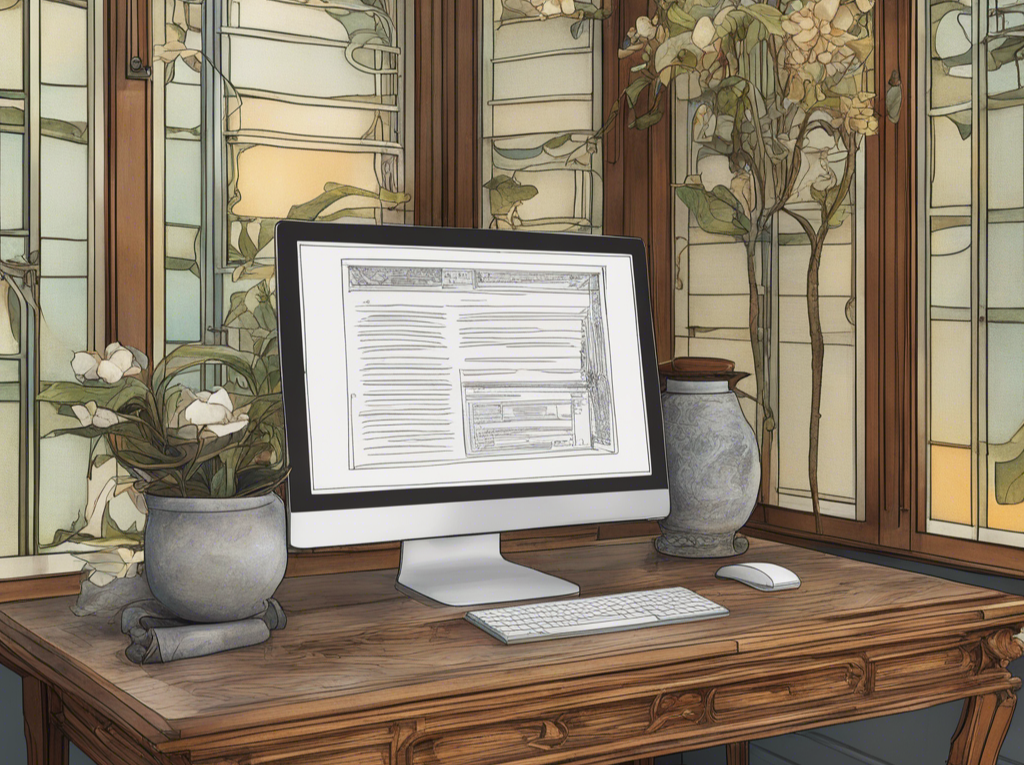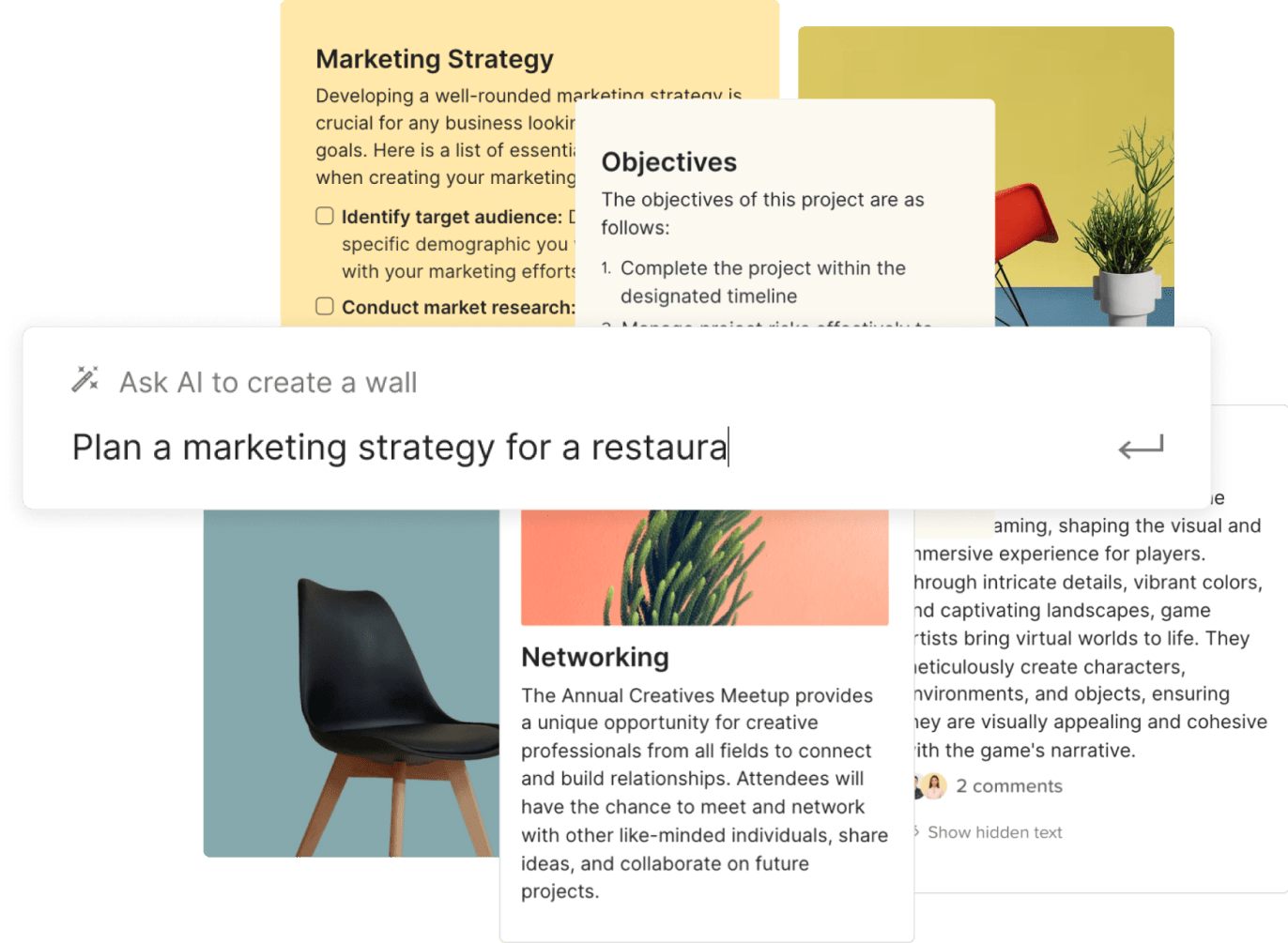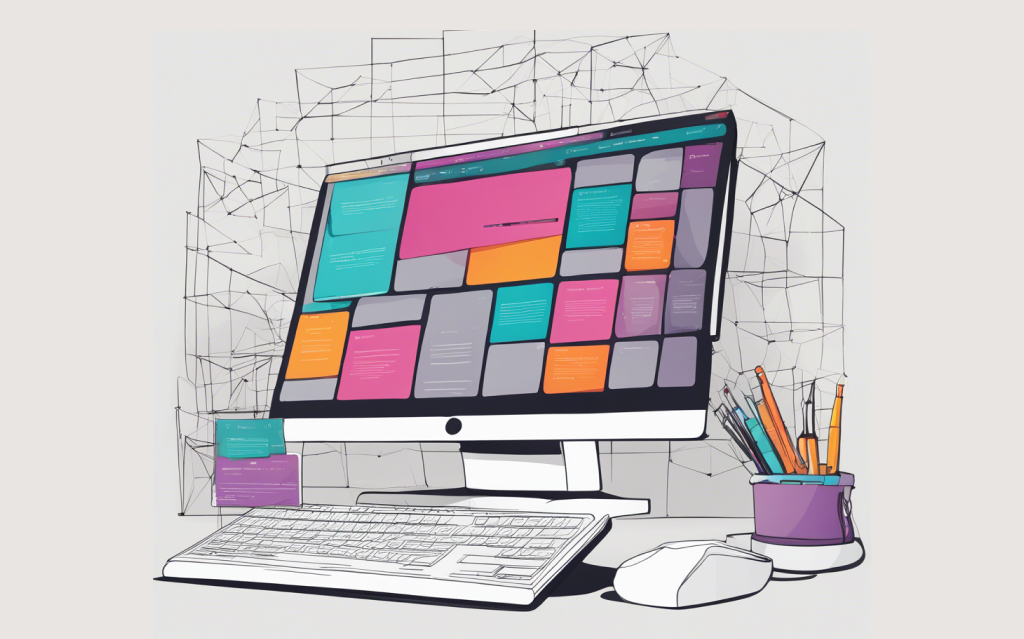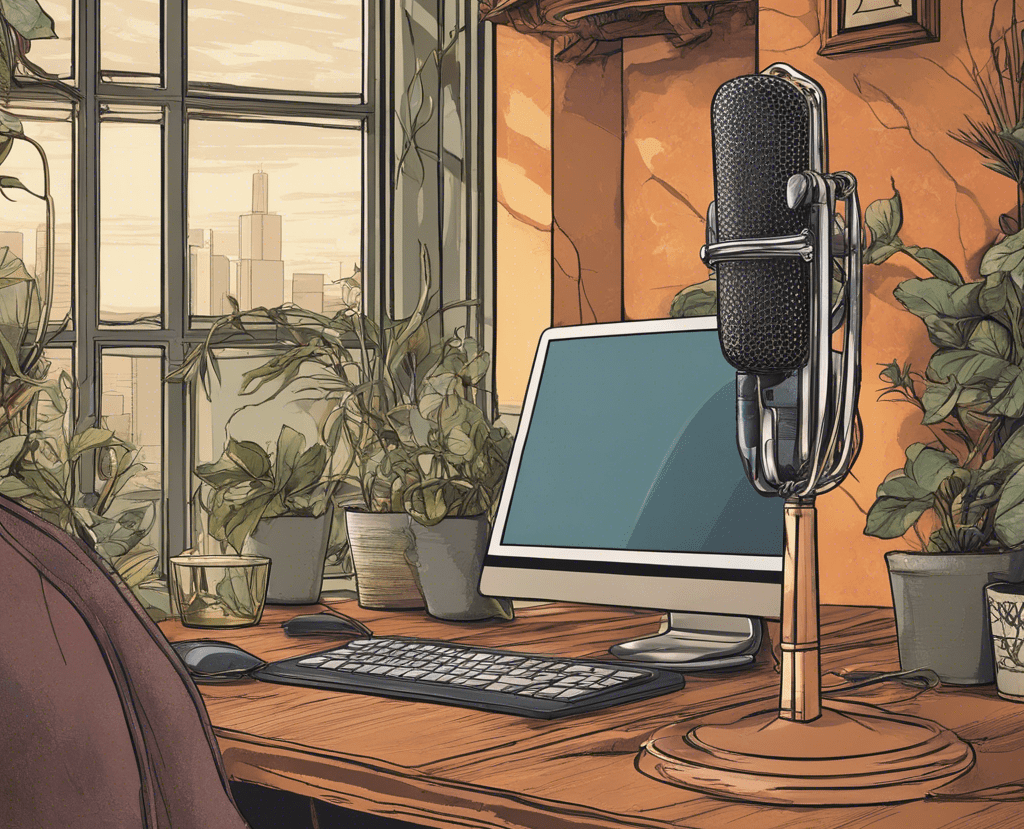Creating a project proposal might seem like a formidable task, especially if it’s your first time or if the project holds special significance for you. The idea might bring a mix of excitement and a bit of nervousness, but crafting an excellent proposal doesn’t have to be overwhelming.
This article will simplify the process for you. We’ll walk through the essential steps of putting together a proposal, step by step. To make things even smoother, I’ll introduce how AI tools like Walling and ChatGPT can be a game-changer in this process. With easy-to-follow AI prompts, you’ll see how these tools can streamline and enhance your proposal crafting journey. Let’s dive in and demystify the process together.
Things Every Project Proposal Should Include
There are a few things that every project proposal should include in order to be successful. Often, the information for each can be found in the RFP (request for proposals) if you’re working with an external client. But even if you’re presenting a project proposal for internal stakeholders, the information contained is fairly similar:
- Executive summary
- Background of the project
- Project objectives
- The scope of the project
- Project plan
- Project budget
- Project timeline
- Next steps
Let’s dive into how to put together a winning project proposal.
Step 1: The Project Background
If you’re creating a project proposal in response to an RFP, you’ll likely have a lot of the project background information that you need. It’s okay to paraphrase the background information from the RFP in this section. While some project managers will simply copy and paste the background information, paraphrasing the information shows that you have a firm understanding of what has prompted the project.
If you’re submitting a project proposal without an RFP to refer to, take some time to do a little bit of research about the company and what their needs likely are. Look at similar projects from other companies to get an idea of the motivations behind those projects and what likely led to them.
Since we’re creating our project proposal in Walling, we can simply create a Section with a text Block with a heading for including this information. Then fill in the background information for the project as text. It’s also possible to include images or other supporting graphics here.
You can use ChatGPT to fill in some of the information in the background section, too. If you have the RFP, you can upload the document and ask GPT to summarize the various sections for you. Here’s an example prompt:
Here’s an RFP for a project proposal for [type of project]. Please analyze and summarize the Project Background section, highlighting the most important parts.
Be sure to double-check the results to make sure it didn’t miss anything. This can be particularly useful if the RFP seems to include a lot of extraneous details and you want to get to the essence of what they want.
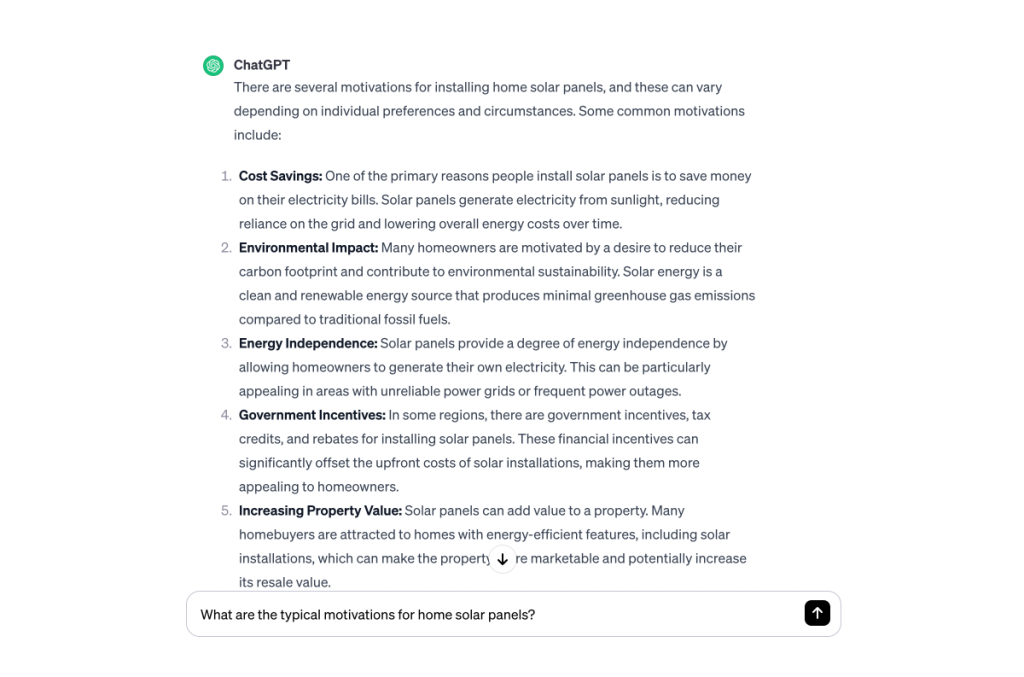
If you don’t have an RFP, you can ask ChatGPT for information on similar types of projects. Use prompts like these:
What are the typical motivations for a [project type]?
What are the benefits to companies who undertake a [project]?
This is also an excellent place to include information about why you’re the right person, team, or company to complete the project. Discuss your background, similar projects you’ve worked on, or any relevant certifications or accomplishments.
Step 2: Project Objectives
Well-defined objectives are vital to the success of any project. This is where you spell out exactly what needs to be accomplished and for what purpose. The objectives of the project may be spelled out in the RFP, but if they aren’t, we can turn to Walling’s AI feature to give us some guidance on defining them.
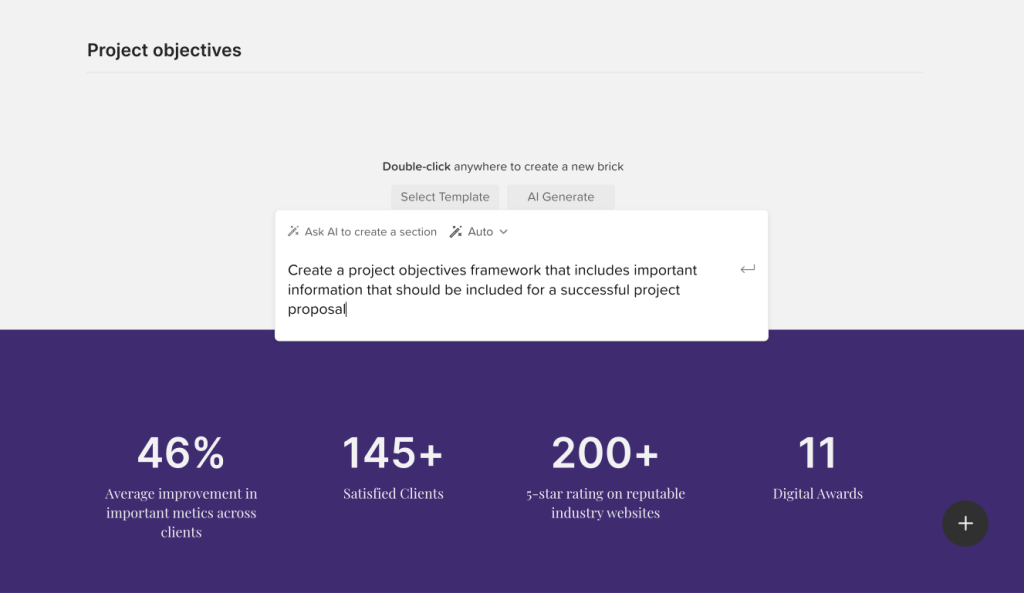
I created a new section called “Project objectives” and then used this prompt to get more information on how to create successful project objectives:
Create a project objectives framework that includes important information that should be included for a successful project proposal
From there, Walling gave me some guiding questions for mapping out the project objectives in a comprehensive way. It included Blocks for:
- Defining clear goals for the project
- Aligning objectives with stakeholder expectations
- Establishing priorities and milestones
- Assessing Risks and Setting Contingencies
The last one in particular is not something everyone thinks of when putting together a project proposal, so it was definitely a useful addition to the list.
Step 3: Project Scope
Defining the project scope is vital to the success of your proposal. It spells out exactly what kind of deliverables will be provided, the amount of work involved, milestones along the way, and what the stakeholders can expect from the project team.
We’ll use a similar prompt to the last one for creating this Section in Walling. AI can be incredibly helpful in writing a project scope section of your proposal, guiding you through the necessary information that should be included. Here’s the prompt:
Create a project scope framework that includes important information that should be included for a successful project proposal
Walling gave me four important segments for defining the project scope:
- Defining the project objectives, and making sure that they’re clear, measurable, and achievable.
- Identifying the boundaries of the project scope, so that stakeholders don’t expect deliverables that aren’t being included.
- Methodologies and deliverables, which includes the tools, frameworks, and approaches so there are clear expectations for the stakeholders. The deliverables section should include the tangible outputs of the project, whether that’s a particular product or specific reports..
- Setting milestones and deadlines, so that everyone is on the same page about when to expect key aspects of the project to be complete.
From there, we can fill in the relevant details for our actual project and what will be included.
Step 4: The Project Plan
The project plan is arguably the most important part of a project proposal. This is where you map out the entire project. Everything from the pre-project research and planning to the final deliverables are included in this plan.
To make the most of what Walling’s AI function can do, I asked it to create a project plan for the design and development of an app. Here’s the prompt I used (just change out the specific type of project proposal you’re creating to get a customized version of a plan):
Create a timeline view for a project plan for a proposal for the design and development of a new app
Walling gave me a framework for all of the steps that would be involved in creating a new app, from the conceptualization phase right through launch preparation.
When creating your own project plan, think through the different phases that the project will involve and what the deliverables for each phase would be. In our app example, the conceptualization phase would include things like market research and idea validation. The deliverables for that could include a summary report or slideshow of the market research as well as things like user interviews for validating the idea. The execution phase would include things like the front-end and back-end development, as well as creating the interface design.
Each project will have a different kind of plan with different phases and deliverables. AI can help you figure out what those phases are likely to be and what kinds of deliverables would be included in each.
Step 5: The Project Budget
If you’re creating a project proposal for a potential client, the budget can unfortunately be the deciding factor in many cases. You want to create a budget that’s competitive while also making sure that you and your team are fairly compensated for the time and resources you put into the project.
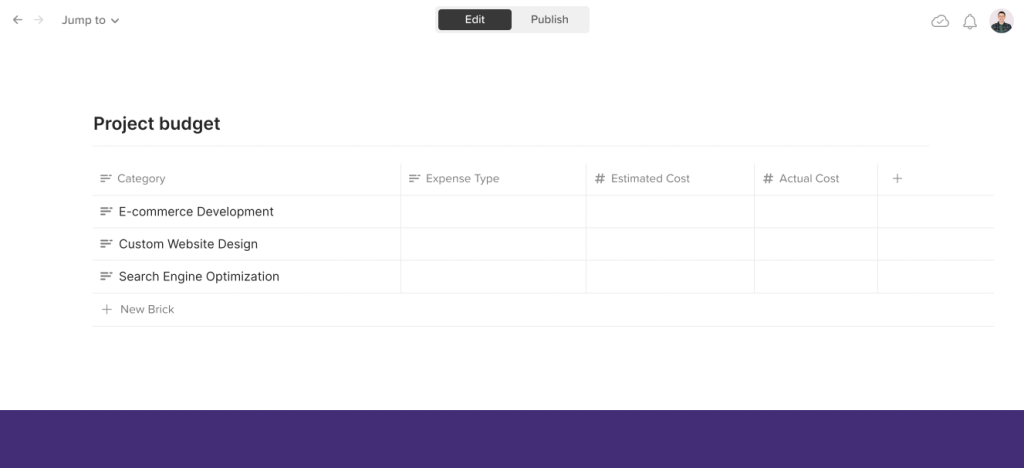
If you’re creating a project proposal for internal stakeholders, the budget is important but often less of a deciding factor in whether the project moves forward or not. That said, it’s still important to consider how much money your company may be willing to spend on a particular project, and to focus on what the monetary return is for the project. A project that costs the company $10,000 but is likely to generate $100,000 in revenue is a no-brainer. But one that costs $10,000 and will likely only generate $10,000 is a harder sell.
Break your project budget down by category and expense type as much as you can. Obviously, depending on the type of project you’re working on, the individual budget items will be different. It’s best to create a table Section in Walling to show the budget breakdown and associated information.
Step 6: Project Timeline
Creating a timeline for the project is vital. It should show when the project will start and end, as well as when deliverables will be completed. A calendar view makes the most sense for a project timeline, although a Gantt chart might also make sense here, depending on the scope of the project and if there are a lot of dependencies for moving things forward.
You can create a Calendar Section in Walling to show the timeline. Be sure to pull in the information about the deliverables from the Project Plan Section, with their likely completion dates. Also make sure that you indicate when feedback should be given in order to keep the project on track.
Step 7: Next Steps
Make it very clear what the next steps are to move the project forward. This might include signing a contact if it’s an external client project. If it’s an internal project, next steps might include sign-off from any decision makers and setting up a project kickoff meeting.
By spelling out the next steps, you make it clear to all of the stakeholders exactly what they need to do to get started and remove ambiguity.
Step 8: Executive Summary
While the Executive Summary is generally included at the beginning of a project proposal, you should write it last, once all of the other sections have been completed. Here, you’ll sum up the most important parts of your project proposal. You’ll want to include a summary of the project’s objectives, scope, deliverables, and budget, though you shouldn’t go into too much detail about any of them.
You can upload your project proposal to ChatGPT and ask for an executive summary, too. Here’s a prompt to try:
Write an executive summary based on the uploaded project proposal file.
Potential clients will read your executive summary first, so this is your chance to wow them. For some, if they aren’t impressed with this section, they won’t bother reading the rest of your proposal. Be sure that the most important information is included here as well as a mini breakdown of the budget (don’t just include a number, as that may deter some clients).
Final Thoughts on Creating a Winning Project Proposal
The success of your project proposal often depends on how well it’s presented. A professional-looking proposal will go a long way toward winning over clients or internal stakeholders. Using Walling to organize and present information is an excellent way to present a professional image to either clients or internal stakeholders. And Walling’s comment function makes it simple for others to leave feedback or ask questions, too.
Regardless of how you present your proposal, you’ll want to be sure that it meets any requirements in the RFP for the project and that it’s submitted by the deadline. And if you don’t hear anything back from the decision-makers in a timely fashion, be sure to follow up.