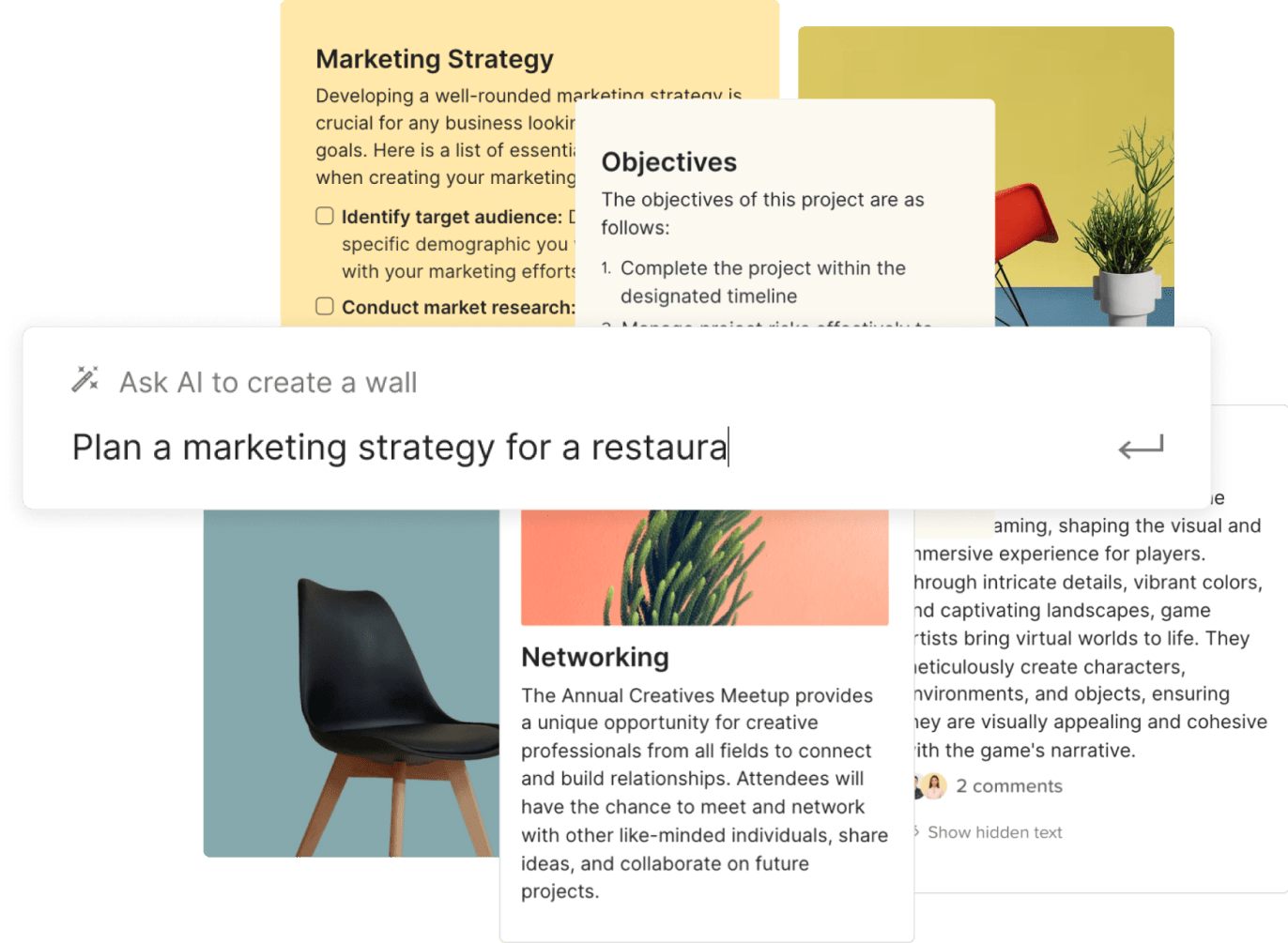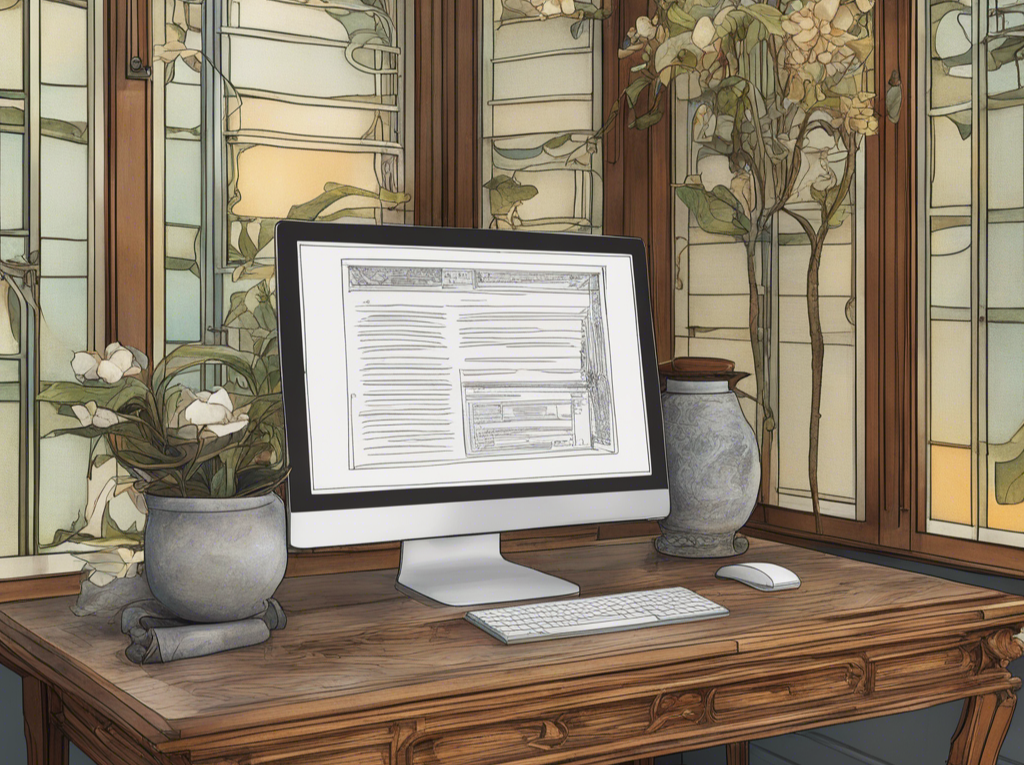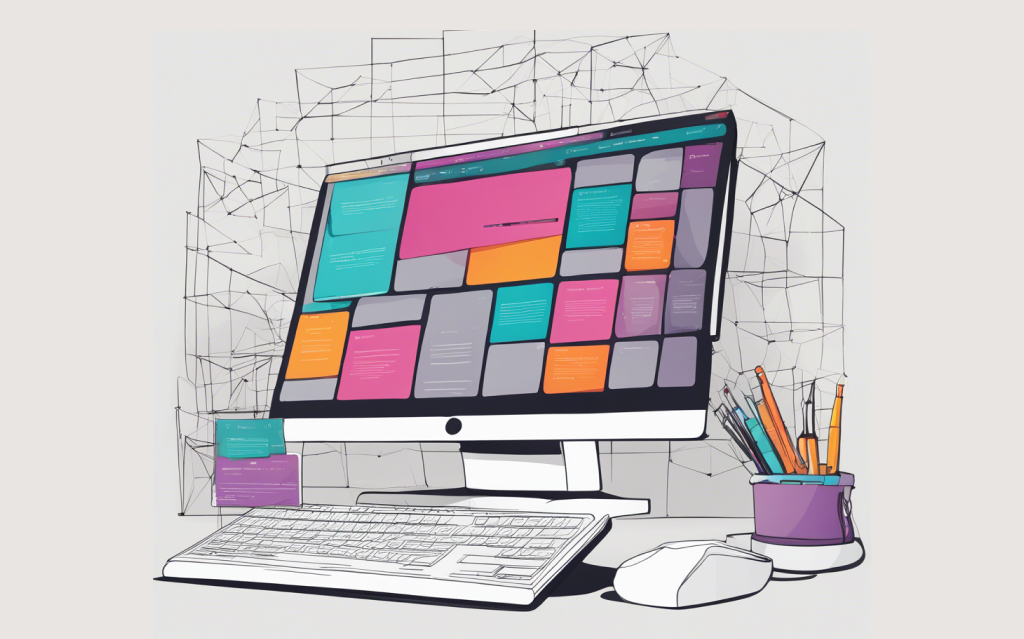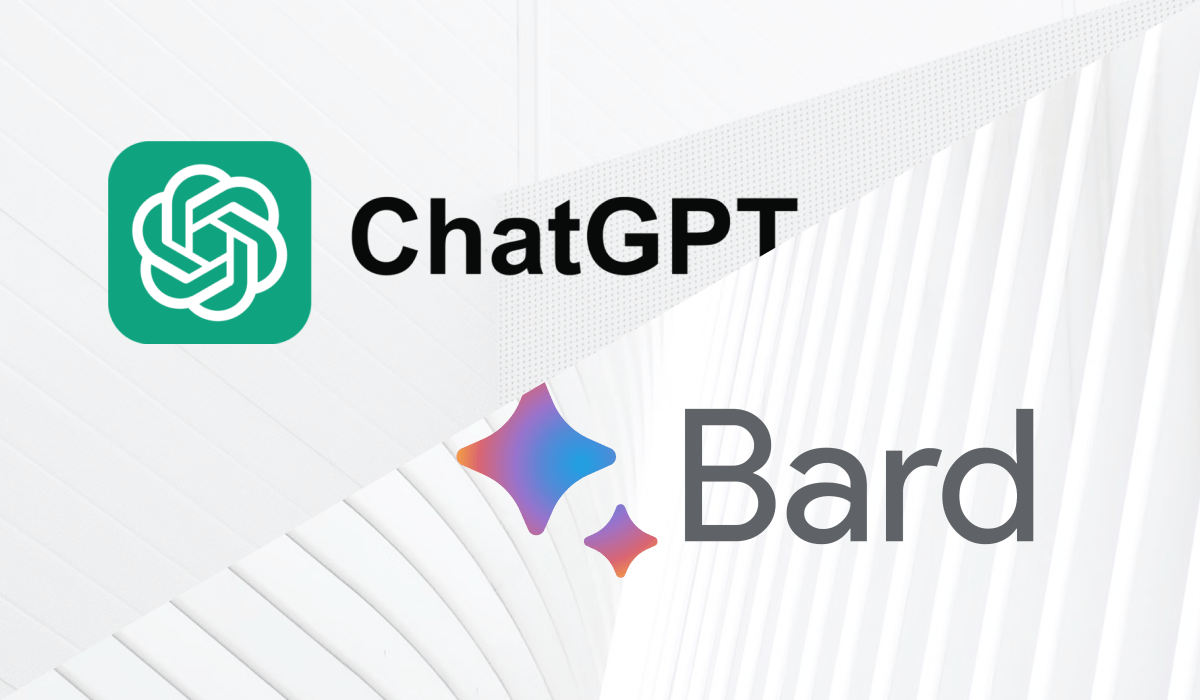AI is changing the game when it comes to productivity. It has the potential to revolutionize efficiency across different domains. By harnessing the capabilities of AI, businesses and individuals can optimize their workflows and achieve higher levels of productivity.
Writing AI prompts is actually pretty fun. It’s like giving a creative writing prompt to a really smart friend. But to get the best results, it’s important to know how to write effective prompts. In this article, we’ll explore best practices for writing AI prompts, and then I’ll give you the top 10 AI prompts to boost your productivity.
What makes a good AI prompt
- Be Clear and Specific: When writing AI prompts, it’s important to be clear and specific about what you want the AI to generate. Ambiguous or vague prompts can lead to unpredictable outputs. Clearly define the topic, theme, or scenario you want the AI to work with. The more specific you are, the better chances you have of getting the desired output.
- Provide Context: To guide the AI effectively, provide context in your prompts. This helps the AI understand the desired output and generate content that matches your requirements.
- Experiment and Iterate: Writing AI prompts is an iterative process. Don’t be afraid to experiment and refine your prompts based on the output you receive. If the AI doesn’t generate the desired content initially, tweak your prompts and try again. Iteration allows you to learn from the AI’s responses and fine-tune your approach for better results.
- Review and Edit: Once you receive the AI-generated content, review and edit it before finalizing. AI can provide a great starting point, but human judgment and editing are essential for refining the output. Polish the content, ensure coherence, and make any necessary adjustments to align it with your intended purpose.
10 AI prompts to boost your productivity
Writing AI prompts is both an art and a science. Start with these 10 AI prompts and concepts to boost your productivity and take your work to a whole new level. We are going to use Walling to enter these prompts since Walling is more than just a chat interface, it can visually organize tables, boards, and calendars.
1. Pretend
One common approach is to prompt the AI with a specific scenario or situation, like asking it to pretend to be a customer with specific requirements and pain points. This can help you spark ideas or insights for your own work.
Pretend you’re a customer looking to redesign your website. What are you looking for? What pain points are you experiencing?
2. Generate email subject lines
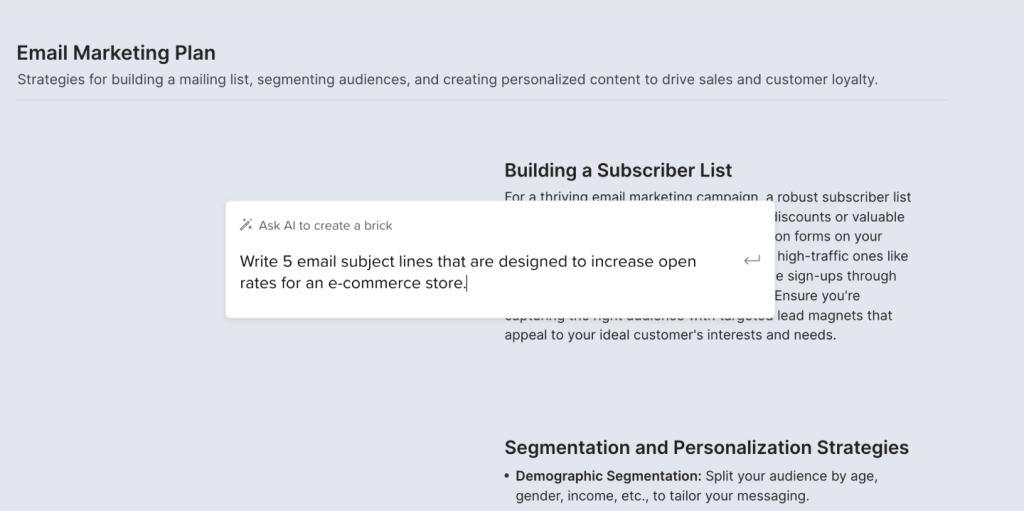
By providing the AI with specific keywords or themes related to the content of the email, it can generate a variety of subject line options for you to choose from. This can save time and provide inspiration, especially when you are struggling to come up with a catchy or attention-grabbing subject line.
Write 5 email subject lines that are designed to increase open rates for an e-commerce store.
3. Generate a list of things
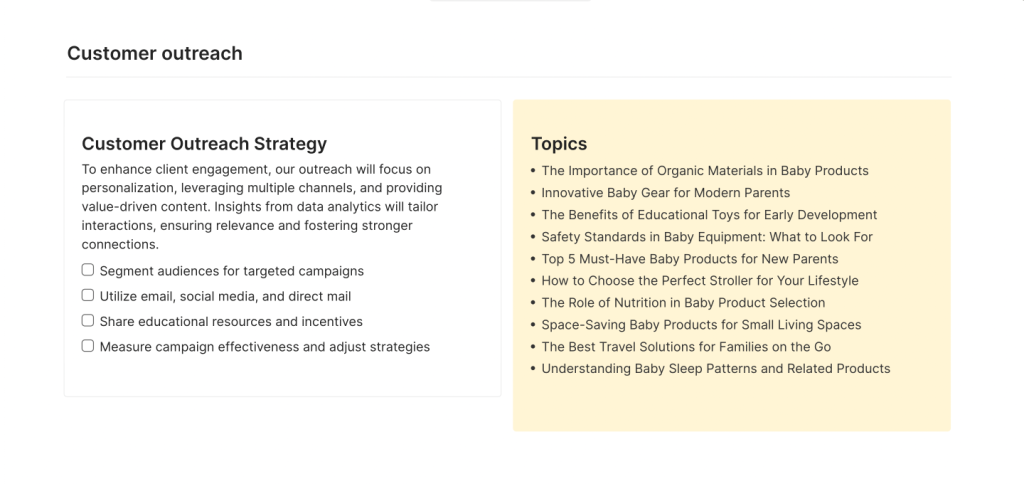
Since AI systems can analyze large volumes of data and identify patterns, trends, and themes, it can be a powerful tool for generating lists of things, such as customer outreach topics, or a list of tips to help you focus at work.
Generate a list of 10 customer outreach topics that can be used to engage with potential buyers of baby products.
4. Ask questions
One of the key benefits of AI is its ability to process vast amounts of data quickly and efficiently. This means that AI-powered systems can access a wide range of information sources to find the most up-to-date and reliable answers to our questions. You can simply ask about anything, from life on Mars to a recipe to your favorite dish.
What are the latest findings on life on Mars?
5. Generate a table
Creating a table for your work can vary in difficulty depending on the complexity of the data and the desired format. By leveraging machine learning algorithms and natural language processing, AI can analyze data and automatically create tables that organize information in a clear and structured manner.
Generate a budget table including expense type, cost, quantity, and request date.
6. Generate tasks
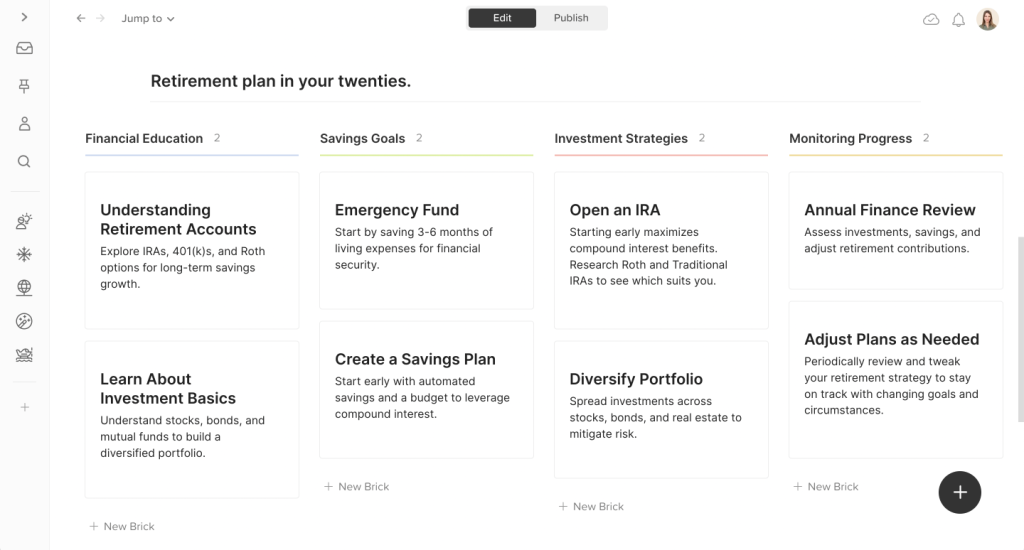
By visualizing tasks in a board format, you can easily track progress, prioritize work, and collaborate effectively with your team. With AI-powered task management systems, it has become incredibly easy to generate a task board effortlessly.
Create a task board for a successful retirement plan in your twenties.
7. Generate a whole project or a plan
AI has the potential to generate project plans or assist in the planning process. Simply provide your project’s requirements and use the right tool such as Walling to transform the AI output to a page for all the project details where you plan, manage, and further develop your project.
Design an employee onboarding program for a pet food store that includes training, job responsibilities, expectations, and closing duties.
8. Generate questions
When coming up with questions, it is important to consider the specific goals and requirements of the situation. AI-generated suggestions can be a helpful starting point. For example, you can ask AI to generate a list of questions when interviewing a job candidate.
Write five interview questions for a senior frontend developer position.
9. Write emails
Writing emails can be a time-consuming task. From composing the message to proofreading and formatting. Additionally, depending on the nature of the email, you may need to conduct research or gather relevant information before writing. AI can make this process a lot easier, all you need to do is provide AI with your email requirements and watch it write the whole email for you in seconds.
Write an email template that will be used to remind customers of upcoming delivery deadlines for holiday orders.
10. Personal development
Embracing opportunities for growth and continuously striving for self-improvement can change your life. AI can enhance personal development by providing tailored advice, resources, and feedback.
Provide actionable advice to help me improve my English.
Final Thoughts on Using AI to improve productivity
Remember that while AI technologies have proven to be valuable in boosting productivity, they are not flawless. There may be instances where the AI-generated responses are inaccurate or require human intervention. It is crucial to strike a balance between utilizing AI for productivity gains and ensuring human oversight to maintain accuracy and quality.